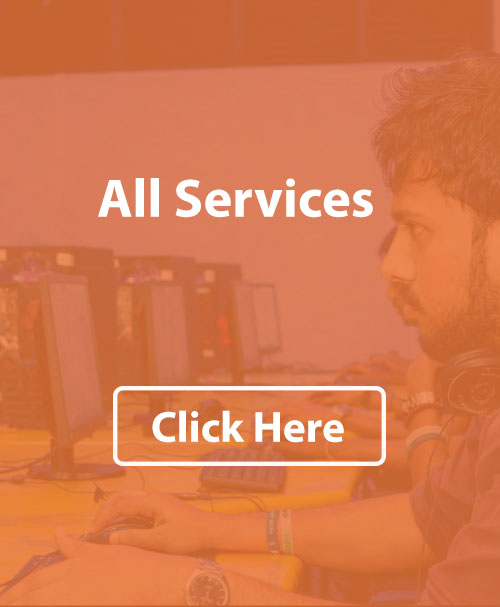Computer Lab
Computer Unit is open to students in all disciplines for University-related work. Though all of the open-access labs provide identical services to the faculty students, they each offer slightly different equipment, hardware, and software depending on the various educational needs. It is our goal to provide an environment for students to coordinate the use of technology and educational tools in order to practice perfect technical skills.
All the students’ societies use this Unit to prepare their handouts, souvenirs etc. Unit provides Laser Printouts and Dot-matrix Printouts for the students. All temporary academic staff members, non-academic staff members and PGIS students use this unit for their day-to-day work. From August 2001, students are given the Internet Access at this Unit using the University Network.
Overview
- Processor Core i5/i3
- RAM 8GB/4GB
- Operating System Windows
- Smart Board Yes
- Whiteboard Yes
- Projector Yes
- Student Capacity 34
- Laptop Area Capacity 5
The computer unit has new 18 Dell computers with the latest Windows 11 operating system updates. The lastest educational softwares installed in these computers and students are welcome to get the maximum benefits from the resources available in the Computer Lab. We also provide free Wifi access for all our students when they are on campus. Students can bring their own computers and access the external resources through wireless internet connection.
Description
-
Item Details
Guidelines
Using Computers in Lab
Students have to log into these computers (Windows OS) using your GSuite credentials. Choose login with Google and you can provide your credentials there. There are no common passwords maintained. Once you finished your work, you have to logout from your windows account. All the works are done within the account are private and no other members can access the materials. You don't need to delete your private data.
Plug External Devices
Students are allowed to plug any external device into the computers. But we do not take responsibility for the data loss with your windows account. Therefore please use only trusted devices.
Use Personal Laptops
You can bring your personal laptops into the lab and continue your studies by connecting to the Wi-Fi. You have to provide priority for the users who are using the Computers within the lab.
Download Large Files
You can download large files. But do not download bulk files within the peak time. It will reduce internet bandwidth and other students will not be able to access their educational materials properly